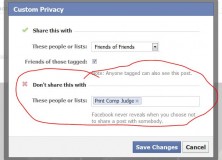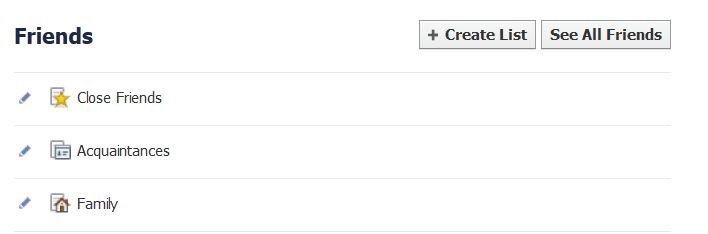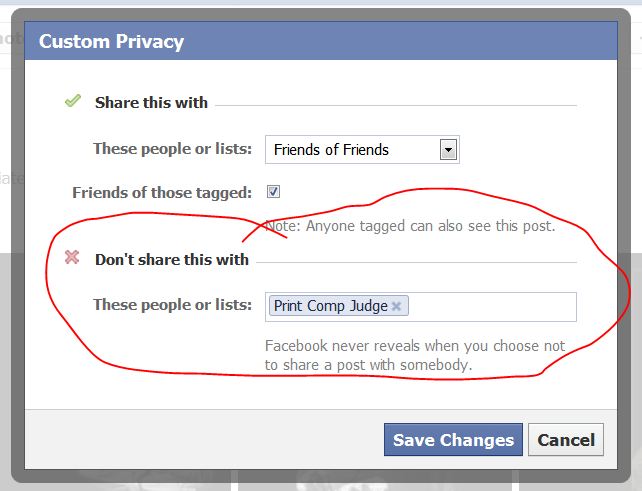Ahhh Facebook, the land of “one cannot unsee what one has seen.”
All of you photographers who enter print competition are familiar (or you should be) with the fact that if you share your images with a judge, they are no longer allowed to judge your images and must disqualify themselves during the judging process. That includes accidentally seeing your images on Facebook.
Well, how much fun is that? I always like to put mine on Facebook so that the clients in the images can see what I’ve done with their image AND they like to follow along and find out the results so that they can tell all of their friends.
Never fear, Wootness to the rescue! Here’s how to share your images, but eliminate the risk of judges seeing them. These directions only work on albums on your personal page. Albums on business pages cannot be controlled this way.
Facebook allows you to create a custom list of friends. These lists can be used to modify who CAN and CANNOT see certain things. So, the easiest way to keep judges from seeing your images on Facebook is to create a custom list of competition judges that you are friends with and then make your competition image album viewable by everyone EXCEPT this list.
Here’s how to to it:
FIRST, create your custom list. HERE IS THE LINK to do that.This is what you should see:
Choose “Create List.” I named mine Print Comp Judge.
Then ADD everyone of your friends who is an affiliated judge to this list. To view the current list of affiliated judges on the PPA website CLICK HERE and then choose the link titled “Approved Juror List.”
Do not skimp on this part. Do not go from memory. If you are active in print competition and have a large friend list, you will be surprised how many judges you are friends with. There were SIXTY THREE judges on this list that were also my Facebook friend. OOPS!
After you have finalized your list, you may create your image photo album.
***************NEW INFO ADDED*********************
Facebook requires that you upload an image in order to create an album. Experience has proven to me that the amount of time during the upload of images to the album, when the album is NOT protected from viewing by your judges list, enough time lapses that a judge may actually see your images. It’s best to upload a dummy image when creating the album until you are able to restrict the viewing.
*******************************************************
Click on the “settings” icon (see arrow):
And a drop down menu will appear. Choose “Custom.” And then you will see this:
Make absolutely sure that your list of print judge friends are listed under the “DON’T SHARE THIS WITH” section.
There! All done, easy peasy!! Make sure that you update your list regularly against the current PPA list of judges.
Many thanks to Affiliated Judge, Darrell Moll for inspiring this article.
DISCLAIMER: The PPA or any other body that is involved with print competition has not sanctioned this as official advice. This is my own personal way of making sure that judges do not see my images on Facebook.