Most pro photographers are using some version of Adobe Photoshop for their post-processing. I personally use CS5.
I understand that looking at the pricetag on the latest version makes you want to throw up a little, so I’m going to suggest an affordable alternative.
It’s called Adobe Photoshop Elements and it’s kind of like Photoshop “Lite.” You’ll get most of the basic features of PS at a fraction of the price.
You will have to spend some money on software, just accept that as a given. You will not be able to get by with any kind of free software – and for god’s sake, if I find out you are using that program which will remain unnamed* to process client portraits, I will personally seek you out and smack you a good one.
There are several DO NOT DO THIS pet peeves I have in regards to post processing and the use of Photoshop. They’re pretty standard pet peeves across the board, so if you can stay away from these, you will have a much better chance of keeping the respect of your peers and clients.
- Photoshop is to be used to make slight adjustments to brightness & contrast and to make white balance adjustments. These are some of the very basics and basically clean up a photo. Photoshop is NOT to be used to rescue a bad photo. If you EVER look at a photo and think to yourself “I can fix that in Photoshop,” you’re heading down the wrong path. Photoshop is to be used to enhance a photo, not rescue it from the trash bin.
- Photoshop is not to be used to apply drastic special effects to a photograph. Yes, the program has that capability. JUST BECAUSE YOU CAN DO IT, DOESN’T MEAN YOU SHOULD.
- Spot coloring is an overdone effect. Do it once or twice per client, but no more. Be VERY selective in its use. Yes, people will think it’s nifty. At first. After that, it looks cheesy and you may as well be wearing a plaid suit and a comb over.
- Stay away from white and black vignettes. White ones are cheesy and black ones work well when they’re done well, but hardly anyone does them well. If I can see the vignette, it’s not done well. Practice this privately until you get it right. Do not post your practice ones anywhere but on a photography-education-oriented site until you learn to do it properly.
- Stop it with the fancy-ass borders. Just stop.
- Do NOT put text on a photo. Just don’t. Cheesy style #3. If you simply MUST use text – SPELL ALL OF THE WORDS RIGHT!! And DON’T use Scriptina, Papyrus, Monotype Corsiva or Passions Conflict. These fonts are totally overused.
* I said it would remain unnamed. Did you really think I was going to tell you?
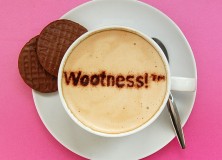

Scriptina is from the devil! LOL! And AMEN to “JUST BECAUSE YOU CAN DO IT, DOESN’T MEAN YOU SHOULD.”
You nailed it Christine! For all that is splendid and beautiful in this world, please stop with the selective coloring! And if you *must* use it, be sure it is done accurately and appropriately and whatever you’re leaving in color brings attention to the person and not the item!
Also, if you do invest in the full version of Photoshop, please take classes, read books and go to seminars to learn how to use it! In fact, if you take accredited classes at a college, you may be able to buy it at the student discount rate, which the last time I checked, allows you to upgrade future versions at the upgrade price and is able to be used for commercial purposes. (Adobe does change their TOS from time to time so be sure to check the rules first) The student version is the same as the regular one, just discounted – drastically!
Long story short, learn to use Photoshop and don’t rely on actions or special filters you purchase to fix what should have been done right in the camera. Like Christine said, DO NOT “fix it in Photoshop”…ENHANCE it in Photoshop!